Here are the archives for public view and search online using Google Drive.
It includes documents, photos of people/places/things, old newspaper articles, etc.
We hope that as you browse and explore these items, you will reach out to us to clarify, add to our knowledge, and engage in discussion of the history behind them!
NOTE: We ask that any use of photos from the archives in outside sources (media, print, blogs, online) be credited "photo courtesy of Windham Historical Society”
You can view the archives without a Google Account. If you wish to SEARCH the archives, you will need a Google account. Sign-in to your Google account to use the GOOGLE SEARCH FEATURE inside the folder.
Searching in a Google Doc or a PDF: After opening the document, press CMD/CTRL-F and enter the word you are searching for. It will highlight each search term.
To narrow your search for exact terms, enclose them in quotes: e.g. “colley wright brook”.
If you do a broad search (without quotes) it will return every result that contains ONE or ALL search words. Google does a pretty good job of reading photos that have words in them (including newspaper clipping photos). HOWEVER, it will not highlight the word if you use CMD/CTRL-F. You have to examine the newspaper clipping or photo to find the result!